All software used for your computer and your work. Versions portable,professional,install and more. Operating system,Modding,Software House.
Friday 30 November 2012
Look In My PC v.2.12.11.24-Portable
Look In My PC v.2.12.11.24
Intellectual property: lookinmypc.com
Complete PC Profiling and Diagnostic ReportsFor Windows 2k, 2003, XP, Vista, 2008 and Windows 7
LookInMyPC generates a complete, comprehensive system profile that includes information on all installed hardware and software.
Additionally it provides system diagnostic information such as details on running processes, installed services, startup programs, Windows updates and hot fixes, active network and Internet connections, TCP/IP port usage, event log detail, and much more.
All this is provided in an easy to read, formatted report that you can view and print using your web browser.
Many report items are automatically hyperlinked so you can quickly and easily "Google" them to find out what they are or if some programs might be spyware or viruses.
It can also compare scans to look for changes on your computer.
It is also completely non-invasive and makes no changes to your computers settings whatsoever.
Save Report in to PC.
We have even included a handy function that allows you to create a full system profile and diagnostic report and automatically send it as an email ZIP file attachment to a tech support or help desk person.
Best of all, it's completely FREE for personal and commercial use.
There is no nagware, no spyware, no system drivers, no hidden malware of any kind, nothing.
No information is ever transmitted to anyone (unless you want it to).
[Author's Note]
MD-5: 37603CC5EAAFDFEB8A36CA56B857FA2C
SHA-1: 41FF35AF7C4FEC18AB372D3DEB65E737C037FC0E
Thursday 29 November 2012
Start Is Back v.1.1-Windows8
Start Is Back v.1.1 Windows8
Intellectual property: http://www.startisback.com/
EULA>>
Features:
Boot to desktop
Your session would start with the desktop. Always. Unlike other solutions, StartIsBack goes directly to desktop every time without flashing Start Screen even for a millisecond.
Original fully-featured Windows 7 start menu
StartIsBack restores original Windows 7 start menu with all its features: search, drag&drop, pinned and recently used apps, fully customizable settings. Start button and Start menu look and
behave exactly as they used to in Windows 7.
Desktop and Modern interfaces are clearly separated
StartIsBack is the only tool which is able to provide consistency in Windows 8 by separating desktop and modern programs. Real work is done on desktop while new Start screen turns into launcher
for modern apps only.
Make Start screen clutter-free
Windows 8 forces you to organize new Start screen which can quickly become a long list of mess with automatically pinned programs. This is no longer the case with StartIsBack. If you turn Start
screen into Apps screen, you won't have the pain to manage two Start places.
Totally native
StartIsBack does not run any additional services or programs. It integrates into your computer smoothly. It does not require any other tools or frameworks to install and can be installed without
administrative privileges. Start menu is fully localized into your language with same metrics and names Windows 7 had.
Rich customization and configuration
StartIsBack allows you to configure many aspects of appearance and behavior of Start menu and Modern UI elements. This is done in most reliable way, within attractive and easy configuration
UI.
[Athor's Note]
MD-5: C4A3E82CC422104EE875F1C709634662
SHA-1: 3FD28EB454447813E6537AE157EFDD1A6C6575F3
Wednesday 28 November 2012
PSPad unicode 4.5.6 (2419)-Multilang_portable
PSPad unicode 4.5.6 (2419)
Web Site: http://www.pspad.com/
PSPad is a freeware programmer's editor for Microsoft Windows operating systems, useful for people who:
work with various programming environments
like highlighted syntax in their source code
need a small tool with simple controls and the capabilities of a mighty code editor
are looking for a tool that handles plain text
want to save time - PSPad offers rich text formating functions
need tool what offer user extension capabilities
want to save money and still have the functionality of professional products because PSPad is free for commercial and government purposes too
News
Interactive code clips - you can set date format in menu Settings / Program variables in %date% variable
Python highlighter - added With keyword
Open and Close dialogs uses new Windows 7 style
New version of unicode library TNTUnicode controls
New version of JCL library
Fixes:
Sort dialog with remove duplicities works with unicode files now
VBScript code explorer - procedures and functions
Search/Replace dialog - problems with unicode strings
HTML to plain text convertor (remove tags in menu HTML)
fixed buttons and checkboxes draw on Windows 7 with Alt key
Cobol highlighter - foxed draw od * char if the last position
[Author's Note]
MD-5: 8B8B265B486E3251B7AFD9E9746C6FB6
SHA-1: C0E7EDC24C908AA1BAB4EDF288BC9766EEAC0694
windows 8 Permanent Activador Blakeymort V-3.0.1
windows 8 Permanent Activador Blakeymort V-3.0.1
Activator Blakeymort permanent V3.0.1.X - All Version 32/64
Il software conflitta con Avast Antivirus !!!
===============================================
The software is in conflict with Avast Antivirus !!
MD-5: 86F8024C03B0E64C95288B652FDE2638
SHA-1: 2DD7717F34929C5A7DC5B9C764198BDFBB0DF6D1
Windows 8 Fusion wallpaper
Wallpaper These are the 'simple fusion' of:
Dark Orange-Black wallpaper
and Vista_Wallpaper_70
A number of measures in the pack ..
Tuesday 27 November 2012
Free-Driver Easy v.4.2.0-Multilang_portable
Free-Driver Easy v.4.2.0
Intellectual property: http://www.drivereasy.com/
EULA>>>
Driver Easy Features:
Uninstall Removed Hardware Driver
When you replace the graphic card, do you know Windows still keep your old one driver, and will launch it each time, when Windows start up. This will case the system slowing boot up, and may case some system conflict. Driver Easy allow you uninstall the removed hardware, to clean up your system.
Your One-Stop Driver Solution
Driver Easy is design for quickly and easy to identify unknown device's drivers, and keep your driver in latest version. Much more, we have implement driver backup, driver restore, and driver uninstall feature, to ensure your driver secure and safe.
Smart "Auto-Installation"
This smart feature is our Industry first technology! It enable user to install the driver automatically ,even help you extract, analyze & install it. What you need to do is to click your mouse once or twice.
Download Windows Update more faster
Keep Existing Driver Up-to-Date
Backup & Restore Drivers
Uninstall Removed Hardware Driver
- Windows XP, Vista, 7, 8 (both 32-bit & 64-bit)
- Pentium III or higher
- 128 MB of available RAM
- 25 MB of free Hard Disk space
- Internet Connection to Download Driver
- .NET Framework 2.0
[Author's Note]
DISM GUI 3.1.1-by mikecel79+Tool WIM
DISM GUI 3.1.1-by mikecel79
Fixes
- Fixed a bug in the Delete Driver function
Deployment Image Service and Management Tool (DISM) is used to retrieve or modify information within an image.
WIM image format
Filename extension .wim .swm
Magic number MSWIM\0\0
Developed by Microsoft
Type of format Disk image
Info M$: Entry >>
Specifications : Entry >>
Hard Drive Inspector 4.1.143.0-Multilang+portable
Hard Drive Inspector 4.1.143.0
Intellectual property: http://www.altrixsoft.com/
EULA>>
Hard Drive Inspector is an easy-to-use program that monitors computer disks' health to prevent crashes and expensive hard disk recovery. The value of information stored on an average computer hard drive often exceeds the value of the computer itself. But a hard drive is one of the most unreliable internal computer devices. When it crashes (which happens quite frequently), the stored information will be lost fully or partially. Subsequent hard drive recovery is either not possible at all, or constitutes a very sophisticated and expensive procedure that can be performed only by specialists.
Modern hard drives support S.M.A.R.T. (Self-Monitoring, Analysis, and Reporting Technology) that was specially developed to detect upcoming disk failures. Using this technology Hard Drive Inspector can monitor the current state of various life-critical parameters describing a disk's reliability and performance. Hard Drive Inspector analyzes this data and warns the user if the parameters indicate a critical reduction of disk reliability. Timely alerts make it possible to copy the data and replace an unreliable disk, thus preventing information loss and costly hard drive data recovery.
Version: 4.1
Platform: 2000/XP/2003 Server/Vista/Windows 7
Languages: English, Russian, Norwegian, Italian, German, Hebrew, French, Spanish, Dutch-Belgium, Slovak, Arabic, Vietnamese, Ukrainian, Portuguese-Brazil, Chinese-Taiwan, Czech, Greek, Hungarian, Bulgarian, Belorussian, Portuguese, Indonesian, Polish, Romanian, Farsi, Finnish, Turkish, Danish
[Aufhor's Note]
MD-5: 1BAAF10A99425F99187E1DD7CADA7FFE
SHA-1: AA6C6A9615790F4C3A5D6235D2FB2F35DB50E56F
Monday 26 November 2012
Startup Defender 4.5-Eng+portable
Startup Defender 4.5
Intellectual property: http://www.zardssoftware.com/
EULA>>>
Startup Defender is a small Windows startup manager program that sits in your Windows tray and constantly monitors in real time the startup locations on your PC to help prevent programs from auto starting up behind your back. If a program tries to write itself into any startup location Startup Defender will pop up a windows and ask if the program is allowed to place itself to start automatically with Windows.
Also you can disable/enable any programs that are currently installed to startup automatically. If there is an entry you are not sure what it is then you can Google it to see if it is needed or even harmful and choose if you want it to load it at startup or not. For the annoying programs that try to repeatedly place themselves in the autorun for Windows you can click the auto block so that Startup Defender stops them without you having to bother with them anymore. Also you can now view all processes and services then selectively start/stop each one.
FEATURES
- Speedup your PC by removing unwanted programs from Windows autorun.
- Auto block programs from starting.
- Easy Windows startup manager.
- Real time startup protection with startup firewall.
- Supports 64 bit Windows.
- PC startup optimizer makes your computer boot much faster.
- Automatically detects programs trying to auto launch at Windows startup.
- Easy and fast interface of startup software.
- FREE trial download.
- Helps remove Trojans or adware that starts automatically with your computer.
- Start/stop services.
- Kill any running process.
- View detailed program information about startup programs.
- Manage startup utility.
[Author's Note]
MD-5: A1EFA5F8365A5DCE58DEA315CB8B47EA
SHA-1: CA8D45AAE5FD054960BFB8CAE958C719950178E4
Classic Shell Version 3.6.2,windows 7/8+guide win8
Classic Shell Version 3.6.2,windows 7/8+guide win8
by Ivo Beltchev,(opensource)_
Web Site and Download>>>>
Classic Start Menu
Classic Start Menu is a clone of the original start menu, which you can find in all versions of Windows from 95 to Vista. It has a variety of advanced features:
Drag and drop to let you organize your applications
Options to show Favorites, expand Control Panel, etc
Shows recently used documents. The number of documents to display is customizable
Translated in 35 languages, including Right-to-left support for Arabic and Hebrew
Does not disable the original start menu in Windows. You can access it by Shift+Click on the start button
Right-click on an item in the menu to delete, rename, sort, or perform other tasks
The search box helps you find your programs without getting in the way of your keyboard shortcuts
Supports jumplists for easy access to recent documents and common tasks
Available for 32 and 64-bit operating systems
Has support for skins, including additional 3rd party skins
Fully customizable in both looks and functionality
Support for Microsoft’s Active Accessibility
Converts the “All Programs” button in the Windows menu into a cascading menu (Vista and Windows 7)
Implements a customizable Start button (Windows 7 and 8)
Can show, search and launch Windows Store apps (Windows 8)
And last but not least – it's FREE!
More info: Classic Shell info>>>>
[Author's Note]
Guide for Windows 8: Guide>>>
Web Site and Download: Classic Shell,(opensource)
Sunday 25 November 2012
PrivaZer cleaner v.10_portable
PrivaZer v.10
Intellectual property: http://privazer.com/
EULA>>
So much traces, so low security ! That's not surprising.
When you use your PC (at home or working at your office), go on Internet, watch a video,
download, copy/remove files on your PC, install/uninstall or use software, etc
you always leave sensitive traces which :
- makes your PC slower and cluttered
- reduces free space available and
- puts you at risk for a bad consequence :
what you have done could be easily recovered by analyzing your PC
with an expert recovery software or with more advanced techniques.
Then, we decided to develop a new type of cleaning tool
to give you the peace of mind that once your data is gone, it is gone for good.
See innovations included in PrivaZer below.
We believe that PrivaZer should be accessible to all to preserve freedom and security.
That's the reason why PrivaZer is a free PC cleaner.
10 Innovative solutions in data security:
1- Detection of residual traces in free space
Visualization of residual traces of old files remaining in free space
2- Smart cleanup of free space
Cleanup of residual traces in free space areas needing a reset to zero
We assure no useless cleanups.
Areas already reset to zero are not cleaned which can speed up cleanup by 2x to 100x.
Cleanup runs faster after each run.
3- File table cleanup
Cleanup of residual traces in file tables, not only in MFT but in FAT as well
Additional cleanup of INDEX attributes in MFT
4- Smart overwriting
Recognition of type of storage medium of your storage device : magnetic disk, SSD, etc
Adaptation of overwriting algorithms to storage medium
5- Smart cleanup of Jumplists
Cleanup of your Jumplists without deleting your pinned items/ websites which are preserved
6- Smart cleanup of Prefetch
Removing of invalid Prefetch entries. Old valid entries are preserved.
7- Deletion of USB history
Deletion of remaining traces of disconnected device (name, date, etc)
8- Scan and cleanup of Pagefile.sys / Hiberfil.sys content
Visualization of Pagefile.sys / Hiberfil.sys content
Pagefile.sys cleanup options : at each PC shutdown, or at next shutdown only
Control of Hiberfil.sys cleanup : PrivaZer controls that the system has reset to zero Hiberfil.sys.
If not, PrivaZer overwrites Hiberfil.sys sectors with zeros.
9- Scan of thumbnails
Full scan of the drive to retrieve remaining thumbs.db files and show their content
Visualization of ThumbCache files content
10- Scan of residual traces in Indexing service
Scan of remaining traces of deleted files still indexed by Windows™ Indexing Service
And more...
[Author's Note]
MD-5: D8F8CB29649800CD77187D96E284ED44
SHA-1: A2D1F9D608C93D13D8E9981DDDC828E56D81BAA2
Saturday 24 November 2012
AIDA64 Extreme Edition v.2.7.0+portable
AIDA64 Extreme Edition v.2.7.0
Intellectual property: http://www.aida64.com/
AIDA64 is a streamlined Windows diagnostic and benchmarking tool. AIDA64 Extreme Edition provides a wide range of features to assist in overclocking, hardware error diagnosis, stress testing, and sensor monitoring. It has unique capabilities to assess the performance of your PC’s processor, system memory, and disk drives. AIDA64 is compatible with all current 32-bit and 64-bit version of Microsoft Windows, including Windows 7 and Windows Server 2008 R2.
For 64bit machines, AIDA64 implements a set of benchmarks to measure how fast the computer performs various data processing tasks and mathematical calculations. Memory and cache benchmarks are available to analyze system RAM bandwidth and latency. Processor benchmarks utilize MMX, 3DNow!, SSE, XOP, FMA, and AVX instructions, and can scale up to 32 different processor cores. For legacy machines, all benchmarks are available in 32-bits. AIDA64 Disk Benchmarks determine the data transfer speeds of hard disk drives, SSD’s, optical drives, and flash memory drives.
AIDA64 provides over 50 pages of information on installed programs, software licenses, security applications, and Windows settings. A list of started processes, services, DLL files, startup programs, and visited web pages is also available.
AIDA64 has one of the most accurate hardware detection engines in its class. It provides detailed information on your computer’s components without the need to open it up. The hardware detection module is powered by an exhaustive hardware database of over 120,000 entries. Additional modules are available to overview processor frequencies, check CRT and LCD display status, and to stress the system to reveal potential hardware failures and thermal issues.And more...
[Author's Note]
MD-5: 1A40E6FADE08F3FCA5F4A35C3AC6C5EA
SHA-1: D7D123A70FED75B3ED333995B27721160E421F95
Friday 23 November 2012
Patch8 v.1.0,Windows 8 Activation Unofficial Blog
*This activator, actually works and definitely !!!*
Watch the video:
Patch8 Activator v.1.0
*Use only authorized download page of Patch8 Activator – Do not use different mirrors*
Patch8 Activator v.1.0 Release 11.2012
This launcher contains third-party programs, we are not responsible for the improper use of software content or for any damage.
The links proposed on this software are part of the tips learned on the web, we can not guarantee the content.
Original Realease Site:
Patch8 Activator v.1.0
Tutorial, Image, Video and more:
Patch8 v.1.0,Windows 8 Activation authorized Unofficial Blog
Patch8 Download Launcher portable:
Windows Download Integrator v.3.3
Windows Download Integrator v3.3
By Alphawaves
Compatible with Windows 8, Windows 7 and Windows VistaFeatures
Integrate multiple language packs, updates, drivers, serials, certificates and setup images
Convert multiple language packs (exe to cab, Folder to cab)
Convert MSU to CAB
Download language packs (Windows Vista, Windows 7, Windows 8)
Download updates (komm – Windows 7, Windows 8)
Convert Windows 8 Professional to ProfessionalWMC
Download Windows Updates (Microsoft)
Download Windows 7 SP1 ISO's
Remove multiple languages
Add own setup images
Rebuild boot.wim
Rebuild install.wim
USB Tool
Create bootable USB
Create ISO
Create AIO
Changelog:
-v3.3
Added integrate own registry tweaks
Fixed serial integration
Bug fixes
Credits:
Josh Cell (Hosting Download)
user_hidden (Dism in Vista)
McRip/Komm Updates
abbodi1406 (Windows 8 Language Packs)
sam263 (Windows 8 Language Packs)
[Author's Note]
MD-5: 4A2075C53FAAD7BEAE8EB09BACCCFCA0
SHA-1: DA484B750A60936A8F102C27322D768E4129DC81
Clone2Go v.2.8.1 DVD Ripper and converter+portable
Clone2Go v.2.8.1 DVD Ripper and converter
Intellectual property: http://www.clone2go.com/
EULA>>
Clone2Go DVD Ripper is powerful all-in-one software that makes it easy for you to rip DVD (including CSS encrypted DVD) and convert video files.
With this excellent DVD Ripper, you can easiy rip DVD to AVI, WMV, MP4, FLV, MOV, WMA, MP3, M4A, iTunes, etc. Besides, it lets you convert video files in all popular formats, including HD video (AVCHD MTS/M2TS) and even online YouTube video.
Clone2Go DVD Ripper is actually the perfect combination of DVD Converter, Video Converter, HD Video Converter and YouTube Downloader.Thanks to its optimized profiles, DVD Ripper can convert video and DVD for popular portable devices including iPad, iPhone 4S, iPod touch, PSP, PS3, Xbox 360, Zune, BlackBerry, Kindle Fire, Archos, Galaxy Tab, Android, Mobile Phone, Tablets and more.
Features:
All-in-one DVD Ripper
HD Video Converter
Rip DVD and Convert Video for Mobile Devices
YouTube Video Downloader and Converter
Rip DVD to Audio and Convert Video to Audio
Trim DVD/Video Clips
Customize Output Profile
Select DVD Audio Track and Subtitle
Select DVD Audio Track and Subtitle
[Author's Note]
MD-5: 59AAFD4E5320FB5592D4178433122C0A
SHA-1: 6729A5CD27AC4E7099AF8F72017BE07E19F4727D
Thursday 22 November 2012
Start Is Back v.1.1-Windows8
Start Is Back v.1.1 Windows8
Intellectual property: http://www.startisback.com/
EULA>>
Features:
Boot to desktop
Your session would start with the desktop. Always. Unlike other solutions, StartIsBack goes directly to desktop every time without flashing Start Screen even for a millisecond.
Original fully-featured Windows 7 start menu
StartIsBack restores original Windows 7 start menu with all its features: search, drag&drop, pinned and recently used apps, fully customizable settings. Start button and Start menu look and behave exactly as they used to in Windows 7.
Desktop and Modern interfaces are clearly separated
StartIsBack is the only tool which is able to provide consistency in Windows 8 by separating desktop and modern programs. Real work is done on desktop while new Start screen turns into launcher for modern apps only.
Make Start screen clutter-free
Windows 8 forces you to organize new Start screen which can quickly become a long list of mess with automatically pinned programs. This is no longer the case with StartIsBack. If you turn Start screen into Apps screen, you won't have the pain to manage two Start places.
Totally native
StartIsBack does not run any additional services or programs. It integrates into your computer smoothly. It does not require any other tools or frameworks to install and can be installed without administrative privileges. Start menu is fully localized into your language with same metrics and names Windows 7 had.
Rich customization and configuration
StartIsBack allows you to configure many aspects of appearance and behavior of Start menu and Modern UI elements. This is done in most reliable way, within attractive and easy configuration UI.
[Athor's Note]
MD-5: C4A3E82CC422104EE875F1C709634662
SHA-1: 3FD28EB454447813E6537AE157EFDD1A6C6575F3
Hack-Office 2013 License by Retail to Volume License
Then begin Version 32Bit and 64 Bit:
1) Create a folder = Office 2013 X86 VL - Also applies to V. 64Bit:
2) Extract the ISO or the DVD of office in the folder you created:
3) Rename the folder "proplusr.ww" in "ProPlus.WW"
4) In the Folder ProPlus.WW rename these files:
5) "proprww.cab" in "propsww.cab"
6) "proprww2.cab" in "propsww2.cab"
7) Also in the folder ProPlus.WW delete these files:
7A) "config.xml", "proplusrww.msi", "proplusrww.xml" and "setup.xml":
7B) Extract the downloaded files and put them in the folder "ProPlus.WW"
Download the file here:
7C) Install Office
* Note: Retail license for Windows software is purchased in the classic box of the product. Volume license version is updated. So if you switch to a Volume Licensing is expected that there is an underlying license "Full" (ie not upgrade version). Thanks realist!
Windows 8 Activation Final v.1.0-11/2012-No KMS!
Patch8 Activator 1.0
The *authorized* download page of Patch8 Activator - Do not use different mirrors
Patch8 Activator v.1.0 Release 11.2012
This launcher contains third-party programs, we are not responsible for the improper use of software content or for any damage.
The links proposed on this software are part of the tips learned on the web, we can not guarantee the content.
Video by: Fabianator
Wednesday 21 November 2012
Patch8 Activator Final v.1.0-At Work
Patch8 Activator 1.0
The *authorized* download page of Patch8 Activator - Do not use different mirrors
Patch8 Activator v.1.0 Release 11.2012
This launcher contains third-party programs, we are not responsible for the improper use of software content or for any damage.
The links proposed on this software are part of the tips learned on the web, we can not guarantee the content.
Video by: Fabianator
Tuesday 20 November 2012
"New"-Patch8 Activator Final v.1.0
Patch8 Activator 1.0
The *authorized* download page of Patch8 Activator - Do not use different mirrors
Patch8 Activator v.1.0 Release 11.2012
This launcher contains third-party programs, we are not responsible for the improper use of software content or for any damage.
The links proposed on this software are part of the tips learned on the web, we can not guarantee the content.
Watch the video: Patch8 at work
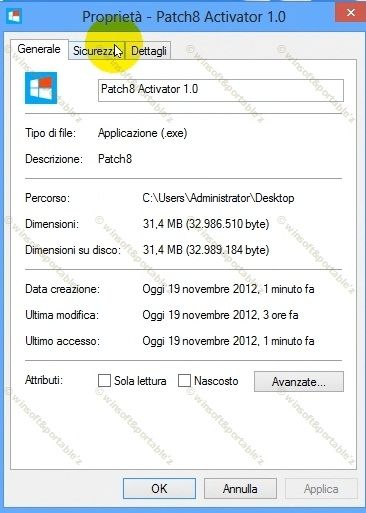
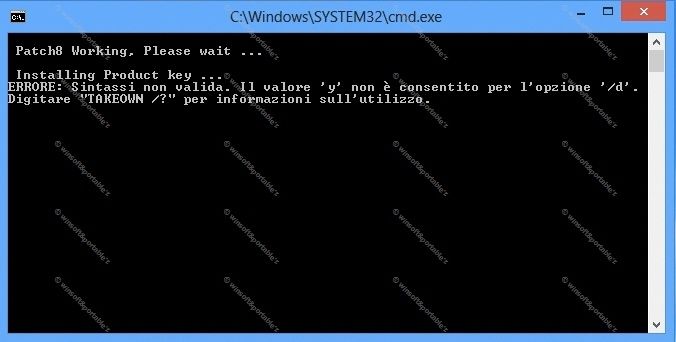
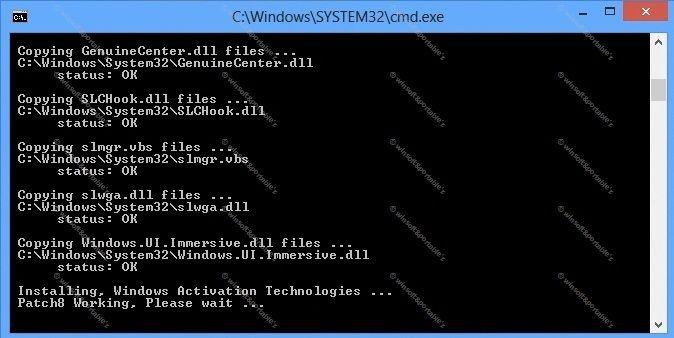
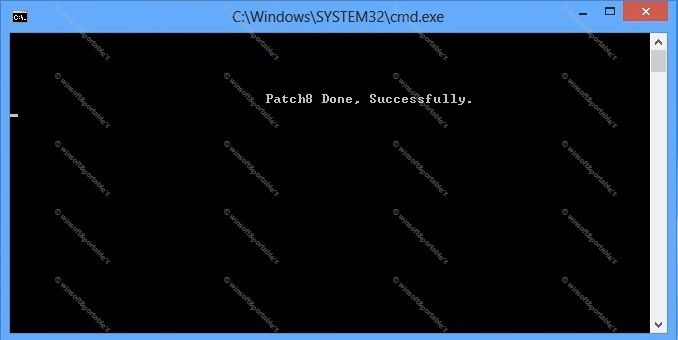
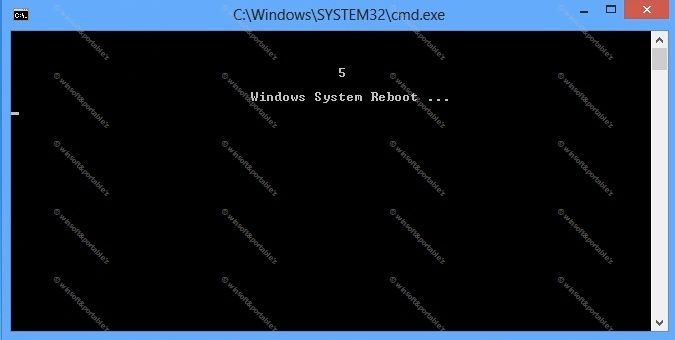
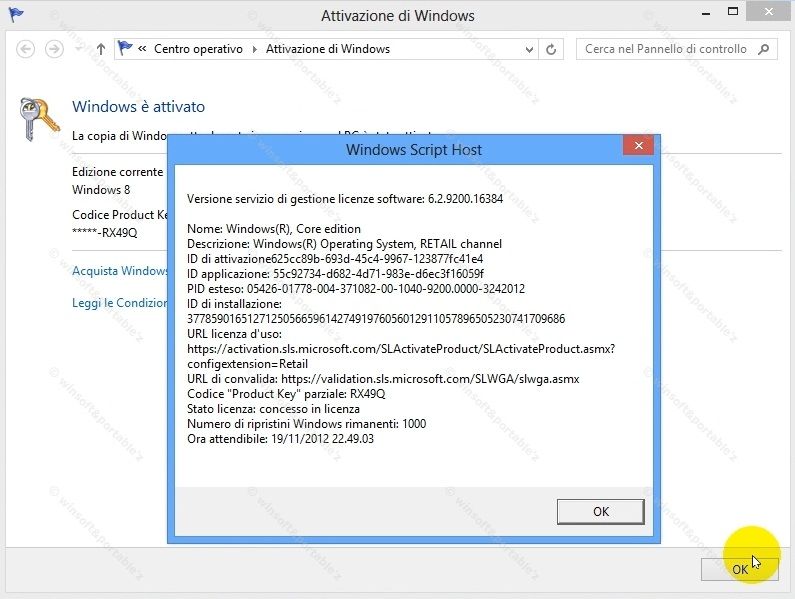
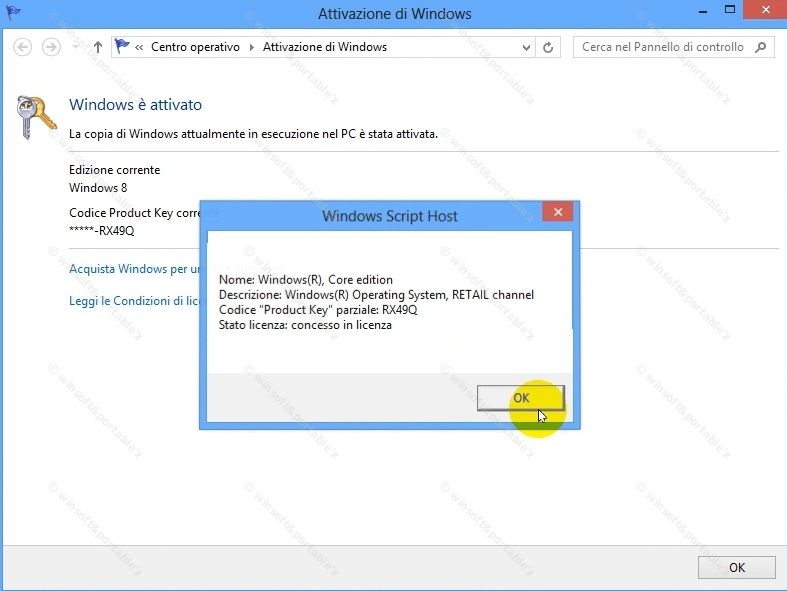
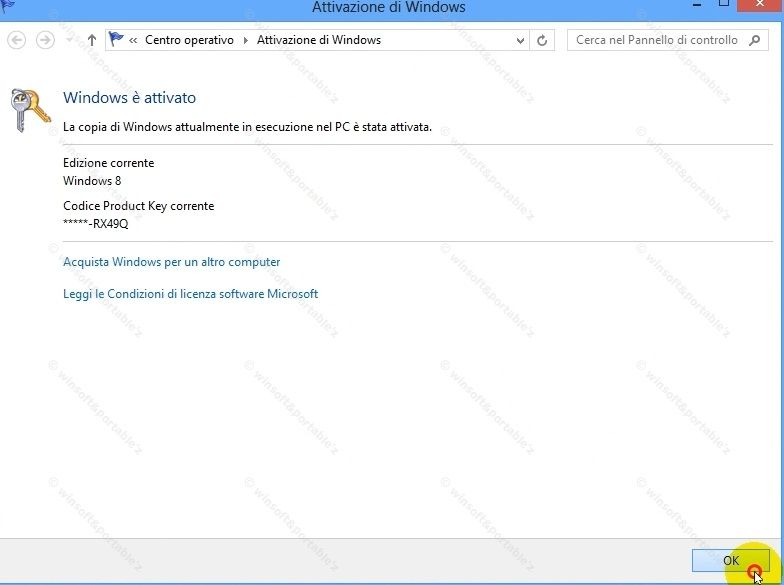
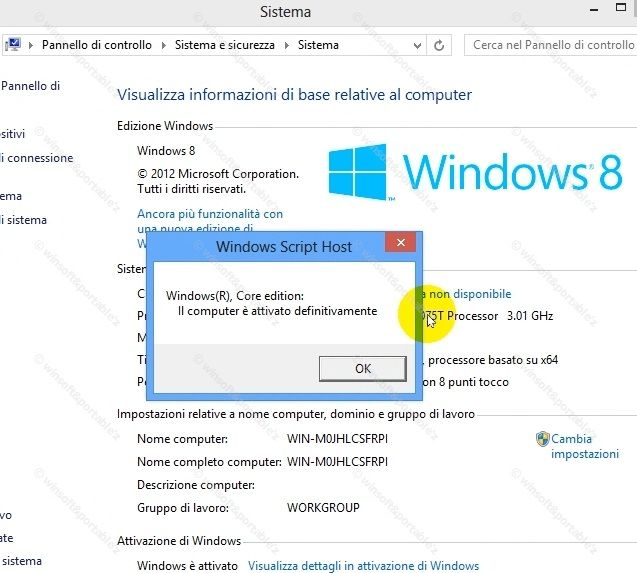
Portable Download Launch,Winn8
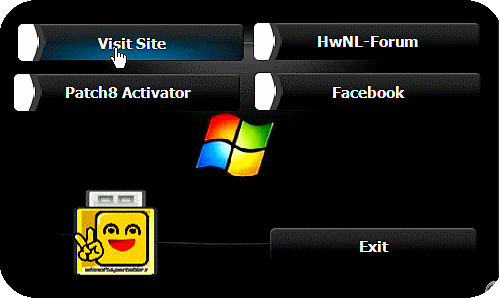
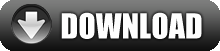







.png)




























