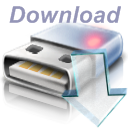XBoot is a easy-to-use utility for creating
Multiboot USB/ISO.
You may have seen many bootable ISO files like Linux live CDs ,
Antivirus rescue CDs etc.
XBoot can combine these ISO files in to one Multiboot ISO file
or create Multiboot USB in just few clicks.
Simply Drag and drop ISO files in to XBoot and click Create ISO
or Create USB button.
Guide lines for using XBoot:
1) This software requires .NET framework vs 4 so install it before
using this software.
2) If you are creating Multiboot USB :
a) FAT32 is the highly recommended file-system format for Creating Multiboot USB.
FAT32 is supported by all ISO files while same cannot be said about other formats
like NTFS etc.
Caution:
If you are using NTFS format then be careful Some linux distros don't support booting
from NTFS partitions.
So NTFS is not a good choice for multibooting.
Also XBOOT will not check if a particular iso file supports booting from NTFS partition
or not , that should be taken care by the user.To be on safe avoid NTFS
and always use FAT32.
If you are worried about the size limitation of FAT32 partition ,
and wants large partition size , then please use RPprepUSB tool .
It can create FAT32 partitions up to 2TB as mentioned by the Author of this software.
b) For USB device USB-HDD is the recomended format, though others( USB-FDD ,USB-ZIP)
are supported too.
3) Sometimes Multiboot USB\ISO doesn't work on vmware, virtualbox, qemu etc.
but works on real PC.
So If you are testing Multiboot USB\ISO on vmware,virtualbox, qemu etc.
and it didn't boot .Then please do check it again on Real PC.
4) Only Supported ISO file will works.
Some ISO files which are not supported can be added using Grub4dos ISO Emulation
Go to page Tips & Tricks for further details.
NOTE: Windows XP, VISTA ,7 install Disks are not supported.
So do not try to add them.
5) There will be some minor glitches so be patient and report them here .
I will fix them ASAP.
You'll also need:
Framework: .NET Framework 4.
Xboot is also compatible with
Windows XP
,Windows Vista,Windows 7,Windows 8.
[Author's Note]






.png)

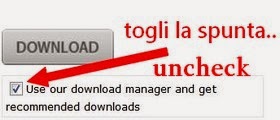
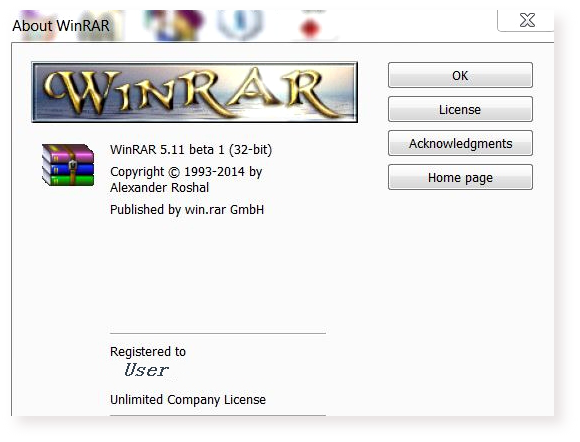


.png)