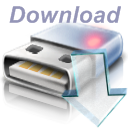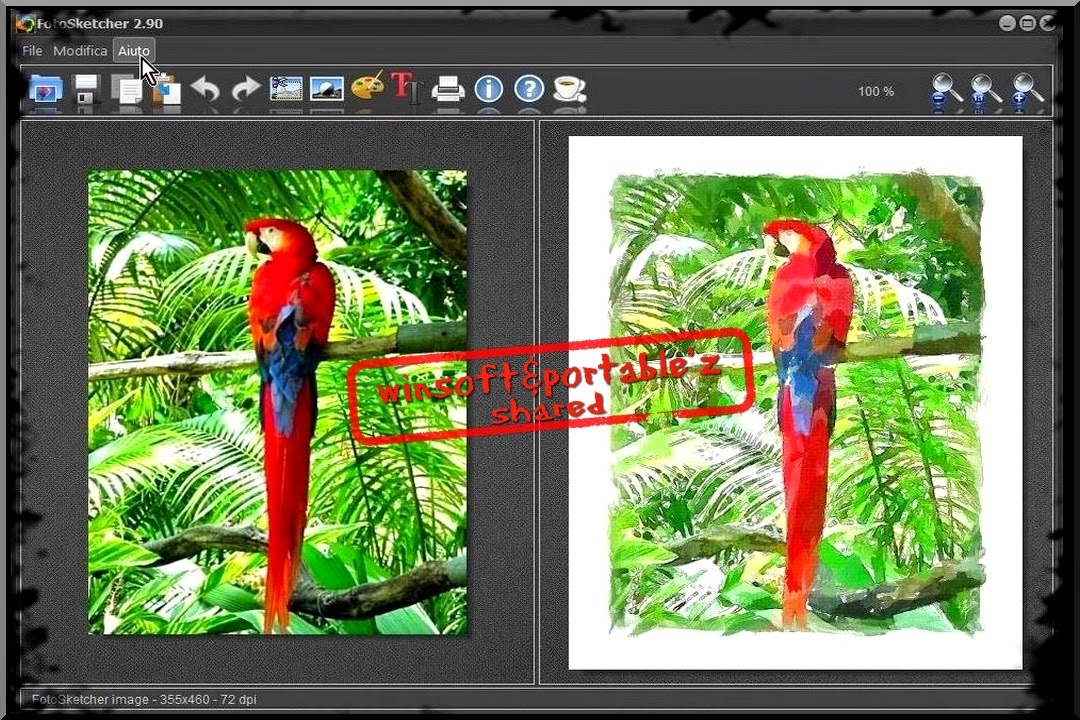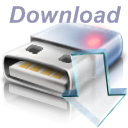Download Portable:
All software used for your computer and your work. Versions portable,professional,install and more. Operating system,Modding,Software House.
Tuesday, 18 November 2014
Saturday, 23 August 2014
Windows 8.1 Professional-9600.17031.x32/64-Update2-Live CD-USB
Windows 8.1 Enterprise-9600.17031.x32-Update1-Live CD-USB
Windows 8.1 Professional-9600.17031.x64-Update2-Live CD-USB
"Lingua Italiana"
by: franco54
ISO 32 bit= 480-MBISO 64 bit= 627-MB
Ottimo per far esperimenti su un sistema operativo, senza rischio di
prendere Virus.
Ottimo per recuperare dati su un pc con s.o. defunto.
Installabile anche senza hard disk.
In alternativa di un supporto ottico, e' possibile copiare su una pennetta USB.
Tutto questo senza lasciare nessuna traccia sul vostro PC.
Comprende i seguenti Programmi:
-Internet Explorer 11
-Controlla Intrusi Connessione
-Foxit Reader
-PaswordChanger
-Windows Sidebar
-Winrar 5.01
-Ccleaner Professional
-AOMEI Partition Assistant
-Opera 23.0
-DriverView
-DoubleDriver
-PENetwork
-Primo Ramdisk
-StartIsBack
-Wise Program Uninstaller
[Note by franco54]
Download x32>>>
Download x64>>>
Sunday, 17 August 2014
XBoot 1.0.0.0 Beta 14_portable-Eng+ guida Ita/Eng
XBoot is a easy-to-use utility for creating Multiboot USB/ISO.
You may have seen many bootable ISO files like Linux live CDs ,
Antivirus rescue CDs etc.
XBoot can combine these ISO files in to one Multiboot ISO file
or create Multiboot USB in just few clicks.
Simply Drag and drop ISO files in to XBoot and click Create ISO
or Create USB button.
Guide lines for using XBoot:
1) This software requires .NET framework vs 4 so install it before
using this software.
2) If you are creating Multiboot USB :
a) FAT32 is the highly recommended file-system format for Creating Multiboot USB.
FAT32 is supported by all ISO files while same cannot be said about other formats
like NTFS etc.
Caution:
If you are using NTFS format then be careful Some linux distros don't support booting
from NTFS partitions.
So NTFS is not a good choice for multibooting.
Also XBOOT will not check if a particular iso file supports booting from NTFS partition
or not , that should be taken care by the user.To be on safe avoid NTFS
and always use FAT32.
If you are worried about the size limitation of FAT32 partition ,
and wants large partition size , then please use RPprepUSB tool .
It can create FAT32 partitions up to 2TB as mentioned by the Author of this software.
b) For USB device USB-HDD is the recomended format, though others( USB-FDD ,USB-ZIP)
are supported too.
3) Sometimes Multiboot USB\ISO doesn't work on vmware, virtualbox, qemu etc.
but works on real PC.
So If you are testing Multiboot USB\ISO on vmware,virtualbox, qemu etc.
and it didn't boot .Then please do check it again on Real PC.
4) Only Supported ISO file will works.
Some ISO files which are not supported can be added using Grub4dos ISO Emulation
Go to page Tips & Tricks for further details.
NOTE: Windows XP, VISTA ,7 install Disks are not supported.
So do not try to add them.
5) There will be some minor glitches so be patient and report them here .
I will fix them ASAP.
You'll also need:
Framework: .NET Framework 4.
Xboot is also compatible with
Windows XP,Windows Vista,Windows 7,Windows 8.
[Author's Note]
You may have seen many bootable ISO files like Linux live CDs ,
Antivirus rescue CDs etc.
XBoot can combine these ISO files in to one Multiboot ISO file
or create Multiboot USB in just few clicks.
Simply Drag and drop ISO files in to XBoot and click Create ISO
or Create USB button.
Guide lines for using XBoot:
1) This software requires .NET framework vs 4 so install it before
using this software.
2) If you are creating Multiboot USB :
a) FAT32 is the highly recommended file-system format for Creating Multiboot USB.
FAT32 is supported by all ISO files while same cannot be said about other formats
like NTFS etc.
Caution:
If you are using NTFS format then be careful Some linux distros don't support booting
from NTFS partitions.
So NTFS is not a good choice for multibooting.
Also XBOOT will not check if a particular iso file supports booting from NTFS partition
or not , that should be taken care by the user.To be on safe avoid NTFS
and always use FAT32.
If you are worried about the size limitation of FAT32 partition ,
and wants large partition size , then please use RPprepUSB tool .
It can create FAT32 partitions up to 2TB as mentioned by the Author of this software.
b) For USB device USB-HDD is the recomended format, though others( USB-FDD ,USB-ZIP)
are supported too.
3) Sometimes Multiboot USB\ISO doesn't work on vmware, virtualbox, qemu etc.
but works on real PC.
So If you are testing Multiboot USB\ISO on vmware,virtualbox, qemu etc.
and it didn't boot .Then please do check it again on Real PC.
4) Only Supported ISO file will works.
Some ISO files which are not supported can be added using Grub4dos ISO Emulation
Go to page Tips & Tricks for further details.
NOTE: Windows XP, VISTA ,7 install Disks are not supported.
So do not try to add them.
5) There will be some minor glitches so be patient and report them here .
I will fix them ASAP.
You'll also need:
Framework: .NET Framework 4.
Xboot is also compatible with
Windows XP,Windows Vista,Windows 7,Windows 8.
[Author's Note]
Saturday, 16 August 2014
P2p Turbo portable_Eng
Web Site: Iobit P2p turbo
Velocizza i tuoi download fino al 200%, con un click...
Seleziona il settaggio migliore della tua banda, per lo sharing.
--------------------------------------------------------------------------
Speed up your downloads by up to 200%, with a click ...
Select the best setting of your band, for sharing.
Velocizza i tuoi download fino al 200%, con un click...
Seleziona il settaggio migliore della tua banda, per lo sharing.
--------------------------------------------------------------------------
Speed up your downloads by up to 200%, with a click ...
Select the best setting of your band, for sharing.
All Windows
Thursday, 14 August 2014
Preview: Rt Seven Rc Lite V3.0_next release
RT se7en Lite is created, designed and coded by Rockers Team.
Having any query regarding RT se7en lite software?
Contact us through phone or Mail.
RT se7en Lite is created, designed and coded by Rockers Team.
Web Site: Rt Seven Lite
Monday, 11 August 2014
CDBurnerXP 4.5.4.5000 32-64 bit Multilingual+portable
What is CDBurnerXP?
CDBurnerXP is a free application to burn CDs and DVDs,
including Blu-Ray and HD-DVDs. It also includes the feature to burn and create ISOs,
as well as a multilanguage interface.
Everyone, even companies, can use it for free.
It does not include adware or similar malicious components.
Key Features:
burn all kinds of discs
audio-CDs with or without gaps between tracks
burn and create ISO files
data verification after burning process
create bootable discs
multi-language interface
bin/nrg → ISO converter, simple cover printing and much more!
Operating Systems:
Windows 2000/XP/2003 Server/Vista/2008/Win7/Win8 (x86 / x64)
[Author's Note]
CDBurnerXP is a free application to burn CDs and DVDs,
including Blu-Ray and HD-DVDs. It also includes the feature to burn and create ISOs,
as well as a multilanguage interface.
Everyone, even companies, can use it for free.
It does not include adware or similar malicious components.
Key Features:
burn all kinds of discs
audio-CDs with or without gaps between tracks
burn and create ISO files
data verification after burning process
create bootable discs
multi-language interface
bin/nrg → ISO converter, simple cover printing and much more!
Operating Systems:
Windows 2000/XP/2003 Server/Vista/2008/Win7/Win8 (x86 / x64)
[Author's Note]
Saturday, 9 August 2014
Wise System Monitor v. 1.16-Beta_ITA/Eng+portable
Wise System Monitor v. 1.1.1.16-Beta
PC Network, CPU, RAM, Temperature Monitoring
-------------------------------------------------------------
Monitoraggio di; PC Network, CPU,RAM,Controllo della temperatura
All Windows 32/64 bit
Thursday, 7 August 2014
Monday, 4 August 2014
Wise Program Uninstaller v.1.63.82_portable-Multilang
Wise Program Uninstaller
Free Software/Program Uninstaller
No need to install it.
You can use this small and clean tool to remove software from your PC.
Wise Program Uninstaller is able to remove your software by safe uninstall.
And it can repair the programs of Windows Office, Adobe etc.
This freeware is better than similar programs at uninstalling stubborn
and broken programs by force uninstall. Besides,
the program search function is supported.
Language packs What's New?
Why choose Wise Program Uninstaller?
Free of Charge
Wise Uninstaller is another freeware from WiseCleaner.com.
All users are free to use it, update it and get the basic technical support on it.
Support of Win 8
Wise Uninstaller has been tested many times on Win 8 (both 32 bits and 64 bits).
It is quite compatible with Win 8.
More thorough and complete
Wise Uninstaller can search out more leftovers after you uninstall an unwanted program and then it can provide a deeper and more thorough removal of the residual entries of the uninstalled program. This point has been verified by comparisons with Windows and other similar programs.
Combined Safe Uninstall and Forced Uninstall together
Sometimes, you are annoyed by some stubborn programs or entries which can't be uninstalled/removed or completely uninstalled/removed by common uninstall or safe uninstall. But Forced Uninstall of Wise Uninstaller could uninstall/remove them easily and cheerfully.
Added program repair feature
Wise Uninstaller provides you with the entrance to repair the installation of some programs.
[Author's Note]
Sunday, 3 August 2014
Saturday, 2 August 2014
Media Player Classic Home Cinema 1.7.6.rev9.portable-Multilang
Media Player Classic - Home Cinema (MPC-HC) is a free and open source audio
and video player for Windows. MPC-HC is based on the original Guliverkli project
and contains a lot of additional features and bug fixes.
The only real antagonist of VLC Media Player !!
We are in dire need of new developers of any kind. If you can code a little,
or you can create logos for the player and images for the file associations,
or you can create/maintain the main website, please join our IRC channel
and talk to us. Find some easy ticket on our trac page, fix the problem,
post the patch on trac or come on IRC and we'll review it for you.
Any help is always appreciated.
We care about keeping an open project open and free for contributions
wherever they may come from.
Main Features:
* Option to remove tearing
* Better support for Windows Vista/7, including a 64-bit build
* Support for EVR/EVR CP (Enhanced Video Renderer)
* Supports most types of subtitles including BD .sup files
* Playback and recording of television, if a supported TV tuner is installed
* OSD info (On Screen Display)
* Multi-Monitor support
* Various pixel shaders
* Color management
* 33 translations available
System Requirements:
* An SSE capable CPU
* Windows XP SP3, Vista, 7, 8, 8.1 32-bit/64-bit
[Author's Note]
Wednesday, 30 July 2014
Windows 8.1 Enterprise 64B.IT_Mac Leopard Style.By franco54
Windows 8.1 Enterprise 64B.IT_Mac Leopard Style.By franco54
Vi presento la mia nuova release Windows 8.1Enterprise x64.
Stile mac leopard.By franco54
Dimensioni ISO 4,22 GB
SHA256:
3AA64874C0CC64D19A07CF2406E086A996DE8DD797F0754017D8299E7E9AEB6C
SHA1:152EB21B503E0D787850A7F691981A8100AF6837
Sistema e software pre-attivati !
Integrato.(NET Framework 2-3-3.5)
Sono stati integrati (tutti gli aggiornamenti) luglio (2014)
Strumenti utilizzati:
Microsoft Diagnostics and Recovery Toolset (DART) 8.1
Caratteristiche:
DaRT 8.1 integrato in boot.wim e opzioni di ripristino Winre.wim.
Questo Tool era presente solo nelle live;nel sistema operativo attivo non era fattibile.
Per accedere a Dart 8.1 recovery,ho preparato una scorciatoia:
(Start)(Opzioni di avvio avanzate)(Risoluzione dei problemi)(Opzioni avanzate)(Impostazione di avvio)(Riavvia)(Premere F10) (1 Avvia ambiente di ripristino)(Risoluzione dei problemi)(Diagnostic Recovery Toolset).
Oppure boot di avvio-premere F8-Invio-F8-Canc-veloce.
Sono stati preinstallati nel sistema operativo i seguenti Programmi:
Office 2013 Professional Plus SP1 VL 64b.
AdbeRdr11000_it_IT
CCleaner.PRO.v4.16.4763
Adobe Flash Player14
Safari 5.34.57.2
QuickTime 7.75.80.95
Mozilla Firefox 30
StartIsBack.v1.6.2
WinRar 5.01(64-bit)
7-Zip 9.32(x64 edition)
Thursday, 24 July 2014
CCleaner Pro/Plus 4.16.4763-32/64 bit Multi_portable
CCleaner Professional 4.16.4763 Plus 32-64 bit Multilingual
System Requirements:
Windows 8.1, 8, 7, Vista and XP. Including both 32-bit and 64-bit versions,
but not RT tablet editions.
CCleaner is the number-one tool for cleaning your Windows PC.
It protects your privacy online and makes your computer faster and more secure.
Easy to use .
Release notes:
v.4.16.4763 Release date: 24 Jul 2014
- Added Google Chrome 64-bit support.
- Improved memory usage and management architecture.
- Added Yandex browser cleaning.
- Improved Wipe Free Space algorithm.
Nitro PDF Reader and Virtual DJ cleaning.
- Added Social Media links.
- Updated various translations.
- Minor GUI Improvements.
- Minor bug fixes.
[Author's Note]
Saturday, 19 July 2014
FotoSketcher v.2.90_portable-Multilang
FotoSketcher
This software runs on Microsoft Windows XP VISTA 7 AND 8
What is FotoSketcher
FotoSketcher is a freeware software for Windows
that allows you to turn your digital photos into wonderful cartoons,
drawings or paintings.
It has many features, others are constantly added to new versions.
You can use over 20 different styles, such as pencil sketches, watercolor,
oil painting and many more.
If you need to enhance your images using one of his simple tools
(Example: the contrast, simplify image, increase luminosity,
color saturation).
You can also add frames and text to existing images simple.
The program is 100% clean and free of toolbars / installers
or anything else that can be identified as adware / spyware.
Works on almost all versions of Microsoft Windows you are using as XP, Vista,7,8.
Information about the software ... I can only think of something easy to use.
I would say that all you have to do is open an image,
apply the necessary actions using one or more characteristics of the program,
save the image and can enjoy wonderful results.
Obviously, it is not meant to be in the same sampling of other famous software and Payable.
But there is no learning curve required.
The truth is that everyone can get the best results,
you only need a couple of minutes or even seconds to convert your photos in art.
You are allowed to do what you want with the photos you have.
You can also sell the photos created without buying a license
or ask permission to the author, but do not forget that this is a free software
and the author's work should be rewarded with a donation whenever possible.
[Author's note]
Friday, 18 July 2014
Re-Loaded Windows 7 sp1 AIO 9in1-86.64
So all original M$!
Version windows 7 x86/x64 (All versions)
ORIGINAL MSDN grouped into a single dvd self-realized.
DATA ISO:
Name: W7Sp1x86x64AIO.PSSTR.iso
Iso Size: 3.66 GiB
CRC32: 09B16686
MD5: 3567C7D6ABE5F80361CE873B476B5D7D
SHA-1: 228DAC744601EF5AF0E0EF1007FA0934946EF14C
Request Cnonfigurazione
Processor 32/64 bit CPU Intel / AMD 1 GHz
Minimum 1 GB of RAM (32-bit) or 2 GB RAM (64-bit)
16 GB of available hard disk space 20 GB (64-bit)
DirectX 9 graphics card
NOTE: THE SYSTEM IS NOT 'PERFECT!
However, I added a folder "vaccine" with the DAZ loader 1.9.7
That is what I believe to be the most reliable,
but this is just my humble opinion.
You use the care that you feel is most appropriate.
The different versions are included on the DVD are ALL tested
(one by one) by installing them with success,
x86-based versions of VirtualPC, and x64-based versions of VirtualBox.
[Author's Note]
Latest version of DAZ activator;
Thursday, 17 July 2014
Tuesday, 15 July 2014
Toolwiz Care v.3.1.0.5+portable-Multilang
From Toolwiz Software:
Toolwiz Care is a free tool set designed to speed up your PC
and give your system full care.
With multi-functional optimization suite, this software provides a collection
of tools that includes System Checkup, System Cleanup, System Speedup,
System Virtualization, and 40+ powerful tools to enhance PC performance,
security, and to optimize the start-up procedure.
Toolwiz guarantees users that the freeware will stay free.
This tool suite is designed for all levels of PC users from beginners to experts.
Time freeze tool will keep your system safe and protect your computer from unwanted changes.
The Eyes Care tool will protect your eyes with scheduled warning.
Registry Cleaner tool will make your system more stable by cleaning
out the bad Registry entries.
Disk Cleaner tool will clean out all junk files.
History Cleaner will protect your privacy by deleting all activity history and surfing traces.
Boot Report will provide a easy to read report that shows the start-up time of your system.
It offers a detailed list of the processes loaded since booting.
Startup Optimizer allows you to disable or delay the loading of any startup entries.
It also provides you with suggestions of standard processes.
What's new in this version:
Version 3.1.0.5100 may include unspecified updates, enhancements, or bug fixes.
Monday, 14 July 2014
Virtual Magnifying Glass 3.6+portable-Multilang
Virtual Magnifying Glass 3.6
A free, open source, screen magnifier, for Windows,
Linux, FreeBSD and Mac OS X.
Virtual Magnifying Glass is a free, open source, cross-platform screen magnification tool.
It is simple, customizable, and easy-to-use.
System requirements:
Microsoft® Windows® 8, 7, Vista, 2003, XP or 2000
or Linux system running X11
or Mac OS X 10.4 up to 10.6. We are working on a port for 10.7
Multiple-display systems are supported on Windows
Latest Features:
New, initial dynamic mode support for Windows 7 and 8 in version 3.6
New, much improved dynamic mode for Windows 2000, XP and Vista in version 3.5!
No longer requires DirectX or a special video card.
New, improved Mac OS X version, much smaller, no longer requires Qt.
Show the center pixel's RGB values, in both decimal and hexadecimal.
Copy it with Ctrl+C
Multi-monitor support
Lens height and width can have any size
Mouse scroll-wheel now controls zoom factor
Esc key closes magnifier window, but it remains on systray.
Q key closes the software
Variable scale factor from 1x to 32x
New configuration dialog to choose the plugin, Hotkey and other settings
[Author's Note]
Friday, 11 July 2014
Screen To Gif v. 1.1-Multilang_portable
ScreenToGif v. 1.1
This tool allows you to record a selected area of your screen
and save as a animated gif.
Features:
Record your screen and save directly to a gif looped animation.
Pause and continue to record.
Move the window around to record what you want.
You can add Text, Subtitles and Title Frames.
Edit the frames, add filters, revert, make yoyo style, slo-motion, add border.
Export frames.
Crop and Resize.
You can work even while the program is recording.
Remove frames that you don't want.
Select a folder to save the file automatically or select one before enconding.
Add the system cursor to your recording.
Very small sized, portable and multilanguage executable, it's just 792kb in a single .exe!
Start/Pause and stop your recording using your F keys.
Multi language: Portuguese, Spanish, Romanian, Russian, Swedish, Greek, French,
Simplified Chinese, Italian and Tamil.
GreenScreen unchanged pixels to save kilobytes.
You can apply actions/filters to selected frames.
Fullscreen Recording.
Snapshot Mode.
Drag and Drop to add frames in the editor.
[Author's Note]
Thursday, 10 July 2014
Free VirCleaner, Virus Removal Tool_portable
VirCleaner Virus Removal Tool
VirCleaner 1.0 Free Edition.
Scan your system with the recognition of 80.000 threats
Includes Real-time Virus protection without usage limits
This Free Software protects the computer against virus.
It has an ability to protect your system in real-time mode.
It also removes the suspicious files.
VirCleaner is a cleaning tool and removing threats for the treatment
of infected PCs.
VirCleaner is compatible with antivirus on your system and can interact
with them during the scan allowing your antivirus to detect hidden threats,
it can be a good help to perform periodic scans of the system,
this tool does not require installation.
This program is free for personal and non-commercial use.
Distributed exclusively by RCPsoft.net
Wednesday, 9 July 2014
Free-Uranium Backup v.8.9.0-Multilang
URANIUM BACKUP FREE
The most complete and versatile software for multiple data transfers and backups.
If you need to back up folders containing important personal or business data,
Uranium Backup Free is a reliable software that includes a complete scheduler,
a full reporting system with e-mail notification and an e-mail client
(note that online backup isn’t supported).
A perfect solution for the backup of your family photos and videos, commercial or fiscal documents and everything else you need to protect.
"Try Uranium Backup Free now! It includes a 21 days trial of the Gold edition."
Key benefits;
Data transfers and file replication
Uranium Backup can copy files and folders virtually to any mass storage device: external USB / Firewire / SATA hard drives, RDX / REV drives, NAS devices, etc..
Unlimited sources / Unlimited destinations
The great flexibility of Uranium Backup allows you to configure backup tasks with an unlimited number of source items and copy your data to an unlimited number of locations, also with parallel / high performance execution.
Excluding specific files and folders during backup
Save storage space in your backup devices and obtain better performances for your backup by excluding specific files and folders from backups. Uranium allows you to easily set advanced filters based on file extensions (inclusion and exclusion), specific paths and even partial or dynamic paths.
ZIP compression / AES 256 bit encryption
Uranium can compress files and folders using the powerful and high-compatible Zip64 compression, in order to save your storage space. You can also encrypt your data with the strongest encryption algorithm available today: AES 256 bit.
Copy of NTFS permissions (ACL)
Uranium Backup can copy and synchronize also NTFS security attributes (ACL), so you can retain the existing permissions that have been specifically applied to the files/folders.
Scheduling of automatic backups
A flexible, automatic scheduler is included with Uranium Backup so you can set your computer to backup anytime without being reminded. Uranium can also run as a Windows Service, so it runs automatically and transparently in the background, and does not need anyone to be logged in for it to work.
Powerful e-mail notification system
After each backup, Uranium Backup can send an email notification telling you whether the backup succeeded or failed. Uranium provides one of the most complete and powerful e-mail notification system, with a lot of options, conditions and parameters.
[Author's Note]
Free-Aomei Backupper standard v.2.0.1
AOMEI Backupper Standard 2.0.1
FREE Backup Software Protects System & Data of Your PC
Back up your most important files and folders on a regular basis.
Create a system image to keep Windows and applications safe.
Back up entire hard disk or specified partitions, or just cloning them.
Save time and effort with automatic, incremental, and differential backups.
System Backup:
One-click system drive backup of all contents,
including Windows operating system, installed applications and custom settings
without interrupting your work.
Disk Backup:
Backup your hard disk drives, including basic disk, dynamic disk, MBR disk, GPT disk,
external disk, USB flash drive and other storage devices
that can be recognized by Windows.
Files/Folders Backup:
Securely back up individual files and folders, such as email, photos, videos,
documents, games and programs. Also support backing up files
from one network/NAS to another.
Partition Backup:
If you just want to backup one or more specified partitions or dynamic volumes,
not entire disk.
This free backup software allows you to back up partitions
or dynamic volumes to a compressed image file.
[Author's Note]
Subscribe to:
Comments (Atom)








.png)

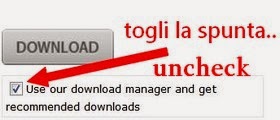
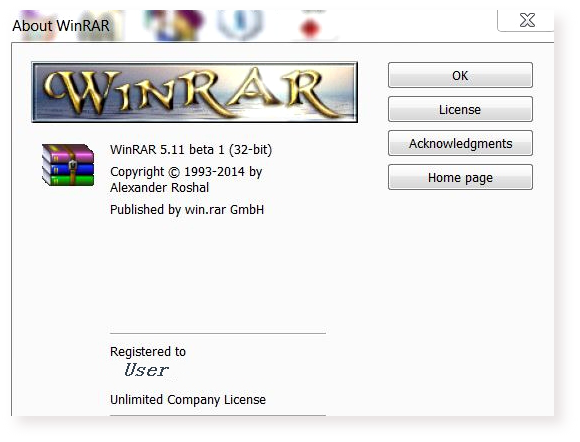


.png)